word相关操作
Word:
解决图不完全显示问题
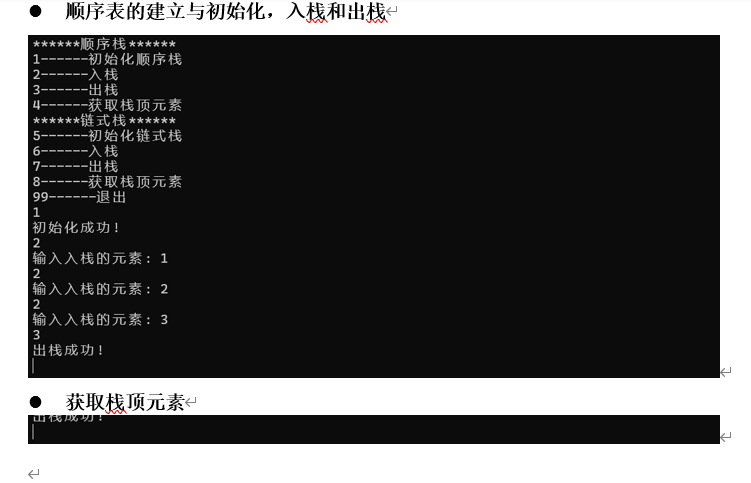
如何解决上述的问题:
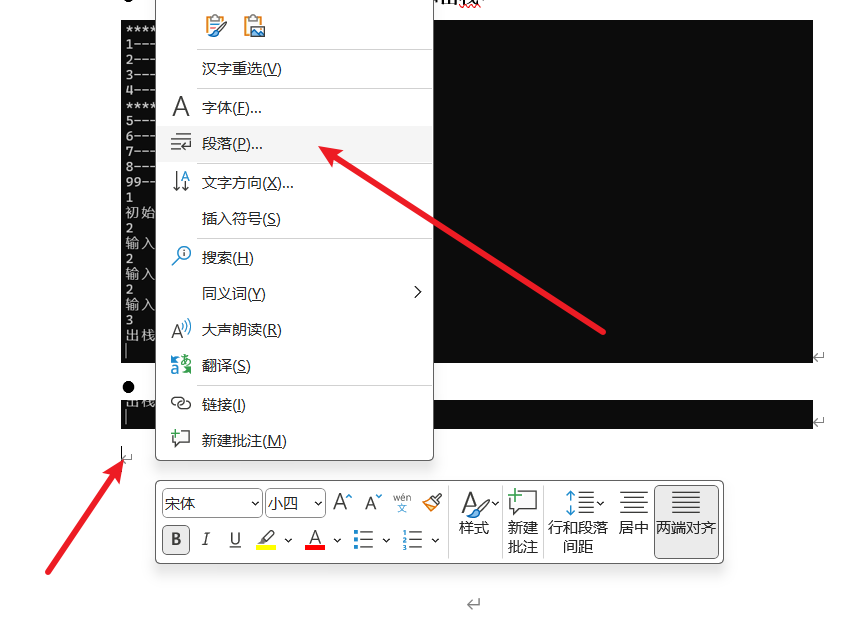
右击 -> 将固定值22磅改成单倍行距
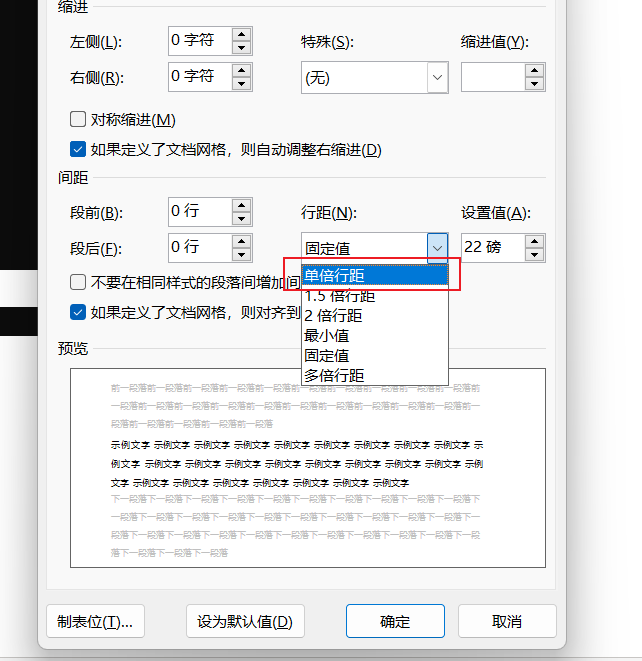
在写论文的时候,通常会把数学公式居中,(1)、(2)等序号描述右对齐,该如何操作?
鼠标光标移到数学公式那一行,如果出现从MathType粘贴过来的图显示不完全,那么鼠标右击那一行的空白处,点击段落,将间距设置为多倍行间距即可
在调行间距的那个界面点击左下角的制表位,如图设置即可
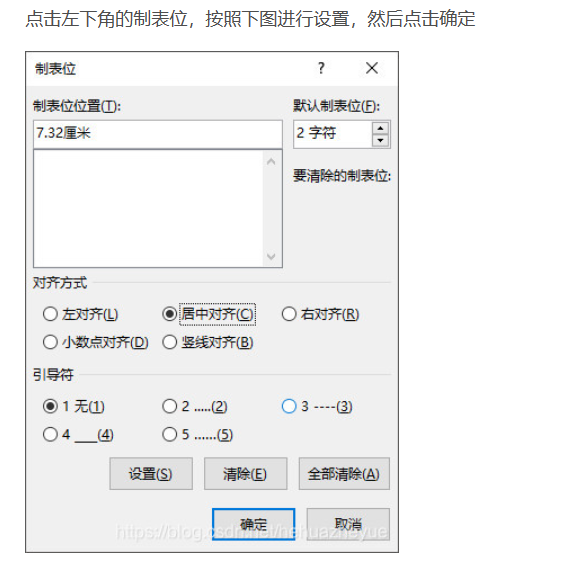
点击确定之后,在数学公式的最前面输一个tap和数学公式的最末尾输入一个tap,那么就可以看到数学公式居中对齐和数字编号右对齐了
项目符号和文本之间的空格间隙太大
如图:
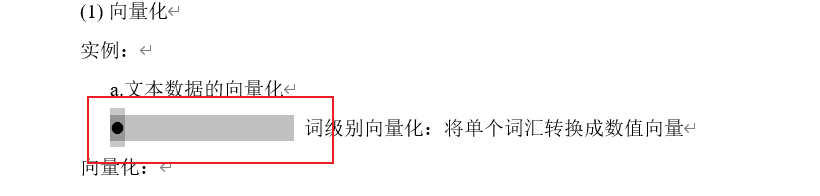
操作步骤:
1、点击鼠标右键,点击“调整列表缩进”。
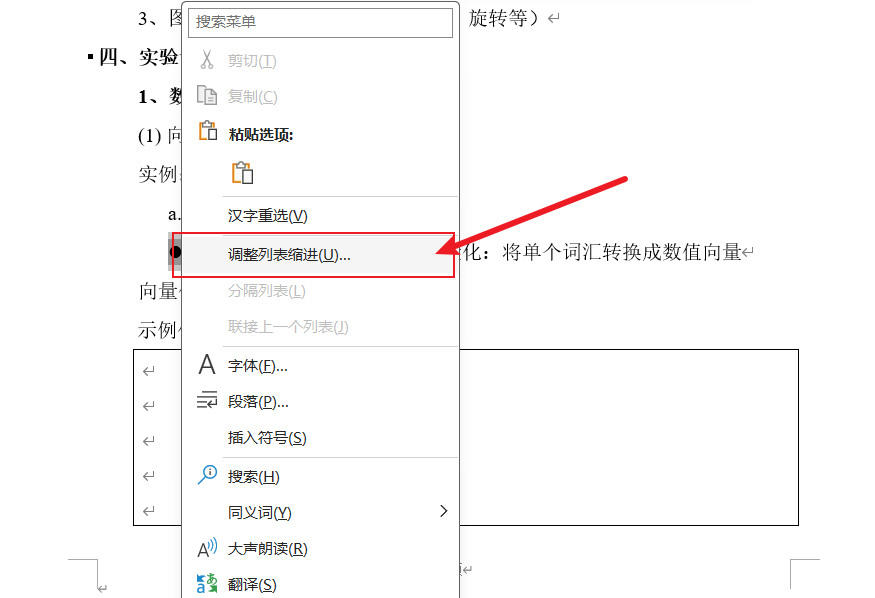
2、把”制表符“改为“不特别标注”
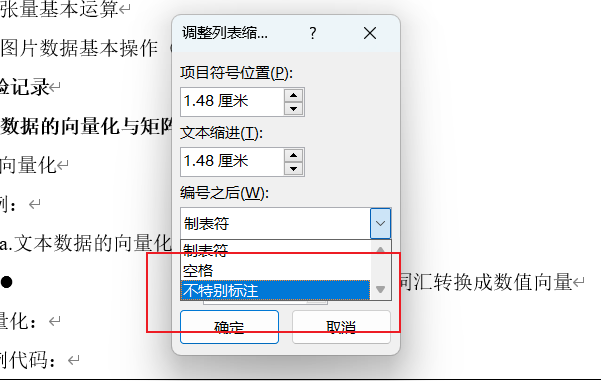
3.成功
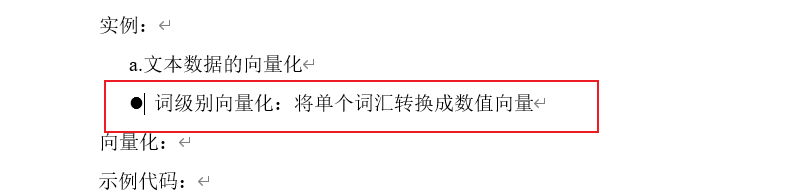
英文链接不单独换行显示
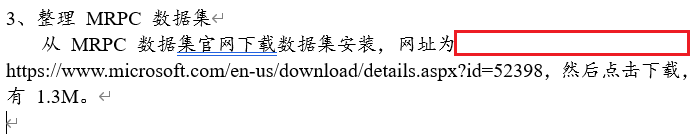
解决方法:
选中英文链接部分,右击选择段落,选择中文板式下面的允许西文在单词中间换行(w)
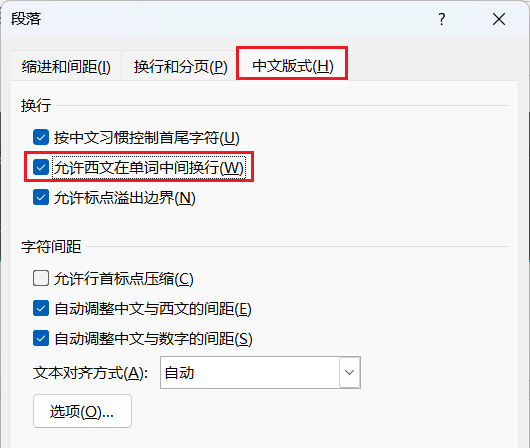
参考blog:
本博客所有文章除特别声明外,均采用 CC BY-NC-SA 4.0 许可协议。转载请注明来自 Pencil!
评论

